Академія Даних
The modules in Election Data Academy are for activists, citizen organizations, political parties, and journalists to learn how to analyze common datasets released during elections. These modules guide you through how to make the data work for you. Let's start playing!
Modules
-
1. A Gentle Introduction to Summarizing Data
In this tutorial we are going to define some common terms and concepts including the basic types, or categories, of data. Then we'll learn how to describe a dataset. By the end you will be prepared to take the concepts here and use them to summarize the polling station list in the next module.
-
2. Reviewing a Polling Station List
In this tutorial, we're going to look over a list of polling stations. After getting a feel for what kind of data is contained in the dataset, we're going to use Excel to make a pivot table so we can explore the data and, in particular, to determine the number of polling stations and total number of registered voters in each district.
-
3. Application: Summarizing the Polling Station Data
In this tutorial we are going to review the five major steps in the process of analyzing data. Then we will look at some tips for handling data and data files. Finally, using the polling station list from Module 1, we will run through a practical exercise where we use features in Excel to summarize the "Registered Voters" variable.
-
4. Detecting Bias in Ballot Qualification
Using sample ballot qualification data in Module 4, you’ll enhance your ability to:
- use pivot tables and some more advanced features within them;
- employ the COUNTIF function for a variety of use cases;
- use basic operators in Microsoft Excel (including calculating percentages), and
- examine your data with a political eye.
-
5. Evaluating Gender and Geographic Trends in Voter Registration
During this tutorial, you’ll practice basic data analysis with voter registration information. We’d like you to improve your ability to:
- utilize basic operators in Microsoft Excel (including calculating sums, differences and percentages),
- employ the SUMIF function in Excel, and
- explore political considerations of the data you have analyzed.
-
6. Evaluating Temporal Trends in Voter Registration
Module 6 will solidify skills you began to master in Module 5 to allow you to do a more advanced analysis of voter registration data. We hope that by the end you will be able to:
- Master your understanding of SUMIF functions,
- integrate SUMIF functions into basic Excel operations, and
- consider political ramifications of your data.